User Activity
Contents Hide
The User Activity panel displays the synchronisation statistics collected during field users' remote connection. The data collected belongs to the last connection between the user device and the server.
 The server logs the data only when the user logs off the server
or the session has timed out. The user activity stats are not
updated during the connection, i.e. it is not in real time.
The server logs the data only when the user logs off the server
or the session has timed out. The user activity stats are not
updated during the connection, i.e. it is not in real time.
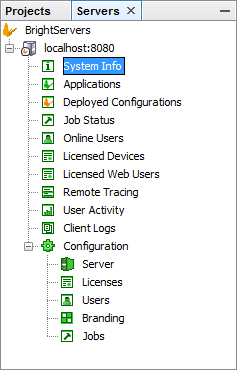
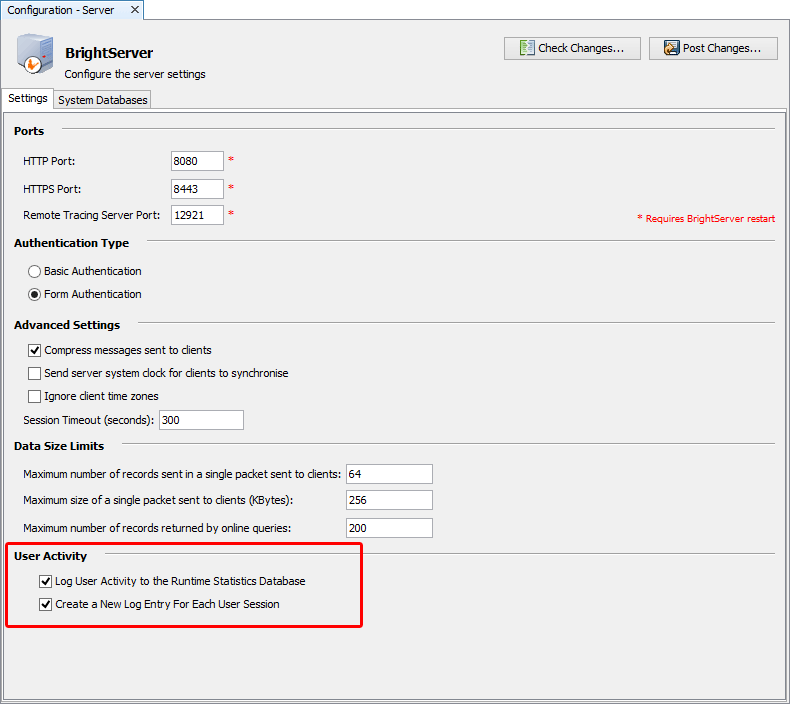
User activity logging is turned on via a BrightServer instance's Server Settings, which may be accessed after connecting and configuring the server. To activate this feature, simply enable the Log user activity to the runtime statistics database option, then upload the configuration to the server.
Additionally, the Create a New Log Entry For Each User Session option may be activated in conjunction with this logging. If turned on, this feature will create a new entry each time a user logs in to the server, such that a history of all user synchronisations is recorded. Turned off, only the single most recent record will be kept up to date for each user.
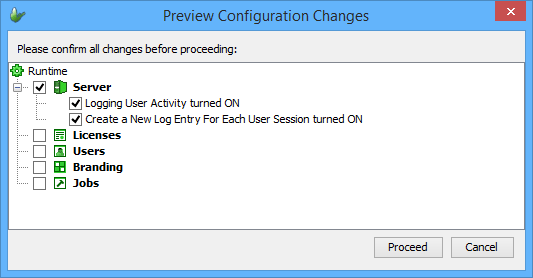
The user activity include the following statistics :
User : Name of the user for which the activity log is created
Logged On : The time when the user last logged onto server
Logged Off : The time when the user last logged out from the server.
Time Online : The total time connection time.
Sync Result : Possible values are as follows :
Sync Result = 0 : No errors. Synchronisation was successful
Sync Result > 0 : This will mean there was an error during the user connection.
Sync Result = -1: This will mean that there was a disconnection due to a communications error or device failure, and eventually the user session has been terminated by the server. That is, the user session has timed out on the server.
Sync Result = -2 :An unexpected internal error has occurred on the server
Upload (KB) : Number of kilobytes sent from client to server
Download (KB) : Number of kilobytes sent from server to client
Changed (Client --> Server) : Number of new or modified records sent from client to server during the session
Changed (Server --> Client) : Number of new or modified records sent from server to client during the session
Deleted (Client --> Server) : Number of deleted records sent from client to server
Deleted (Server --> Client) : Number of deleted records sent from server to client.
BrightForms Version : The version of BrightForms that the remote client used to connect server. For the browsers clients, this field contains the BrightWeb version used.
Project ID : Name of the project that client was using when it connected to the server.
Project Release : Release number of the project that client was using when it connected to the server.
Server Config : Server configuration (BEP project name) that was used to service the user.
Config Release : Release number of the server configuration that was used to service the user.
 Upload and Download fields contains the amount of
bytes sent and received in the HTTP message body. They do not
include either the HTTP protocol header data or the TCP/IP header
information.
Upload and Download fields contains the amount of
bytes sent and received in the HTTP message body. They do not
include either the HTTP protocol header data or the TCP/IP header
information.
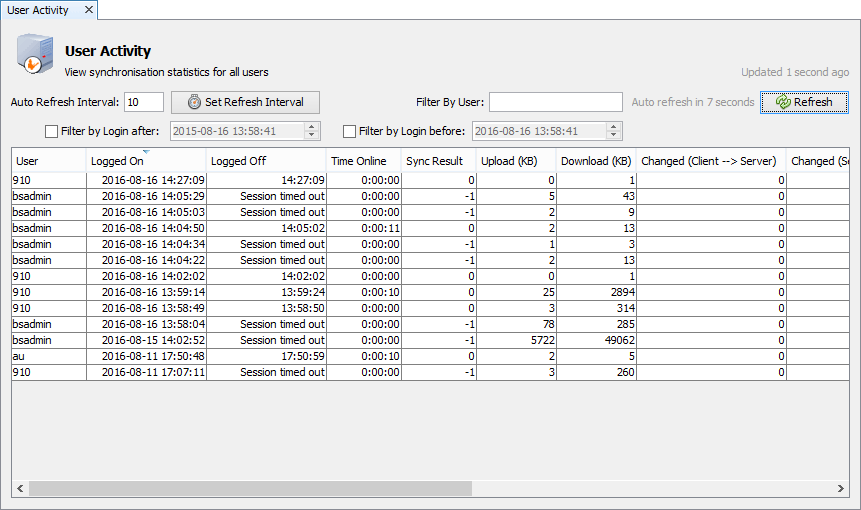
At auto refresh intervals, this panel refreshes itself automatically to display the latest user activity data. You can change the refresh interval and click on the Set Refresh Interval button. Or alternatively, the Refresh button may be tapped anytime to update the information on this panel.
When retrieving records from the server, the maximum number of records retrieved will be limited based on the maximum number of records returned by online queries value under the Configuration > Server Settings panel.
'Filter By User' and 'Filter by Login before/after' interval fields can be used to search the users by their user names and time logged in. As values are typed or changed, BrightBuilder will refresh the list from the current record set retrieved from the server. If Refresh is tapped, BrightBuilder will query the server and retrieve a new set of records based on these filters. If no filters are specified, BrightBuilder will retrieve all records from the server.
