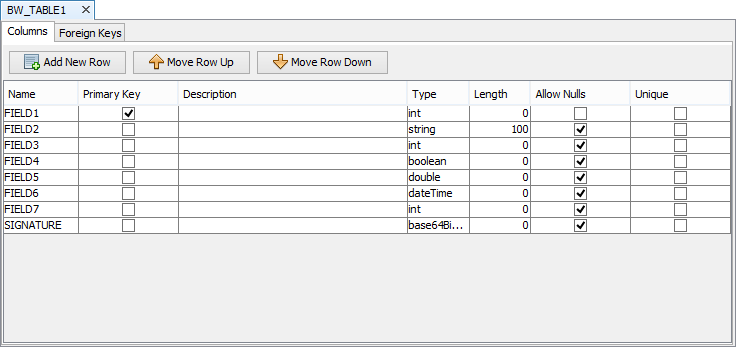Tables
Contents Hide
Refer to BrightBuilder Tables documentation for creating and managing table definitions.
Here is a quick introduction on the table editor to get you started.
Creating and Managing Table Definitions
The Tables project element is where all the table definitions are managed. Simply mouse right click on the table to display the table pop-up menu. Use can use the Open menu option or double click on the table name to open the table designer.
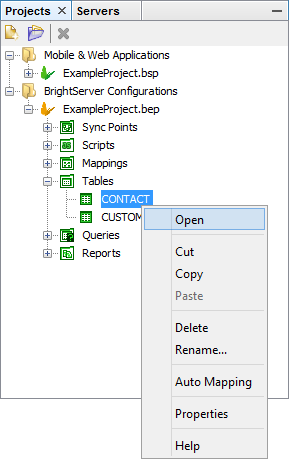
Tables project element has a pop-up menu where it allows to create new tables. Click on the New Table menu option to create a new table.
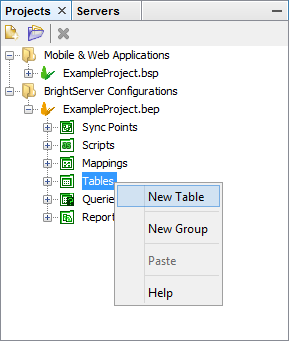
Using right mouse click, the table editor’s pop-up menu can be displayed to create new rows or delete existing ones.