System Info
Contents Hide
The System Info panel allows you connect to your server instance remotely and discover the information about the server and its environment. The panel displays the following :
The server product name and its version
The details of the operating system on which the server is running
The details of the Java Virtual Machine in which the server is running
The total amount of memory in the Java virtual machine
The amount of free memory in the Java Virtual Machine
The server hardware token. This is used when requesting licenses to license BrightServer. For more information, please refer to the Licensing BrightServer chapter of this document. The value in the field can be copied and pasted or saved to a file using the "Save to File..." button.
The current working directory of the server instance. This would be of great help if there are multiple server instances running on a same machine and one needs to locate its install directory for support purposes.
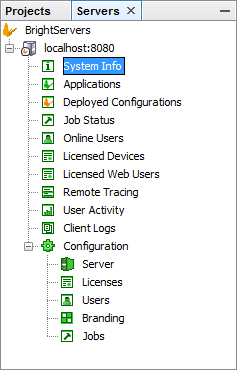
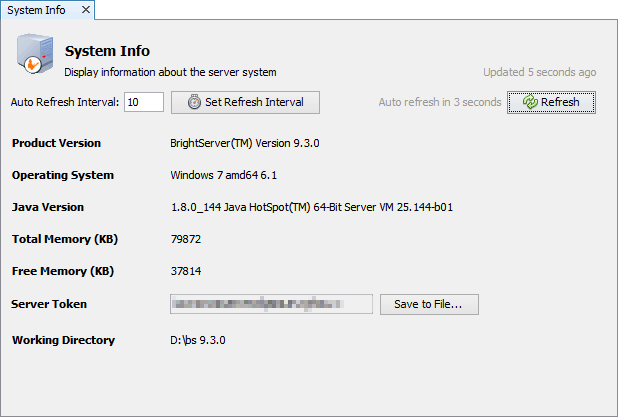
At auto refresh intervals, this panel refreshes itself automatically to update the total and free memory available. You can change the refresh interval and click on the Set Refresh Interval button. Or alternatively, you can click on the Refresh button anytime to update the information on this panel.
