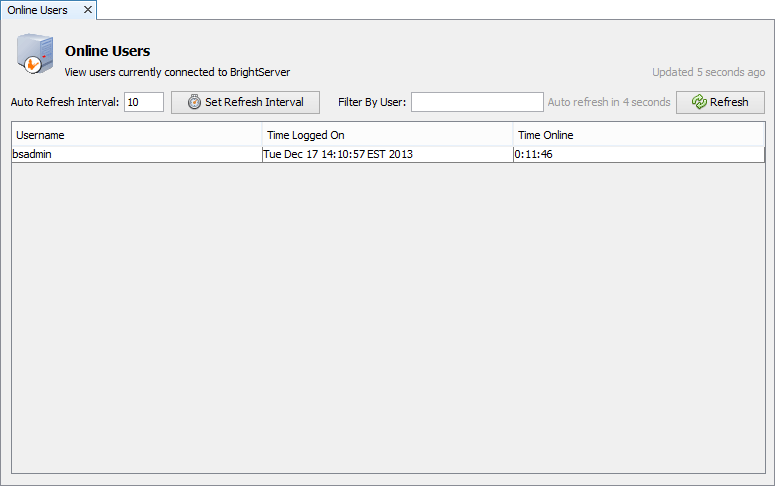Online Users
Contents Hide
There are times where it may be useful to check if there are users connected to an instance of BrightServer. When you are about to restart BrightServer, the server should always be checked to see if any users are currently connected to it so that no connections are terminated abruptly.
To view Online Users, expand an instance of BrightServer and double click Online Users.
The Online Users screen shows currently connected users, the time they connected and how long they have been online.
Online Users are refreshed automatically at the interval set in the Auto Refresh Interval. This can be set by entering the number of seconds and clicking on the Set Refresh Interval button.
'Filter By User' field can be used to search the online users by their user names. BrightBuilder will refresh the list for the user names that contains the filter value as it is being typed.