Introduction to BrightWeb
Contents Hide
Introduction to BrightWeb
New smart phones and tablets are continuously emerging in the market with different operating systems and hardware capabilities. Designing, developing, and deploying mobile solutions on these new hardware and software platforms are getting increasingly more difficult and requiring new platform specific skills and longer project timelines. BrightWeb exploits the common lowest dominator of these platforms : browsers. This in turn leads to a device independence strategy which is the best approach to combat these issues.
Further, continuous enhancements in the telecommunications infrastructure especially with the ever growing deployments of 3G/4G networks together with the large deployment of broadband networks are making “always on” connectivity possible at increasingly reduced costs. Also many new devices with enterprise capabilities are coming into the market place. Most of these new devices provide seamless internet access with the built-in browser support. Mobile workers will need more and more applications that are internet compliant for immediate access to their backend systems.
BrightWeb provides mobile application developers with cross platform mobile application development tools for them to offer their customers truly device and platform independent mobile solutions. With help of BrightWeb, hybrid mobile solutions can be deployed with a mix of devices running on all smartphone platforms available in the market operating in different operating modes, whether occasionally connected or always-on mode.
BrightWeb's goal is to reduce the skill set requirements drastically so that non-programmers can create and deploy mobile browser based web solutions that are device independent. BrightWeb also aims to eliminate the code generation and compilation out of the software development cycle as they inherently require a highly skilled programmer to create and maintain these software artefacts. It provides web client capabilities within the browser environment eliminating the complexities of handling every hardware and software specific technology issues.
BrightWeb is an extremely lightweight server product. It has an out-of-the-box built-in scalable, reliable, secure web server infrastructure and HTML forms engine that renders the forms designed in BrightBuilder on HTML4 and HTML5 compatible devices and browsers. With the capabilities provided by BrightWeb, BrightBuilder application developers now can deploy their applications on multiple device platforms over the internet. Any user who is on the system and has a valid web account may access their application over the internet, simply by entering the BrightServer's URL and entering their login user name and password when prompted.
The engine will then render the deployed application over the device's internet connection over the HTTP protocol. The use of HTML and HTTP standards means virtually any modern device, no matter what operating system, may have applications deployed to for the end user. Furthermore, existing applications running on BrightForms' Windows and Android engines will also be compatible with BrightWeb, preserving existing business logic for the web platform.
BrightWeb provides HTML5 compliant features such as a HTML5 canvas based signature capture control. As the HTML5 standards mature over the coming years, BrightWeb will provide support for further HTML5 features such as application caching, web database etc. for users to operate their applications without a live connection to a BrightWeb server.
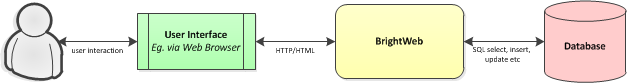
In essence, BrightWeb allows all BrightBuilder users to develop and release web applications to any user, harnessing the power of web technologies. This is amongst other advantages, which includes, but is not limited to:
-
Powerful, proven development tools - Uncomplicated, yet powerful development environment with BrightBuilder powering applications' development, distribution and management.
-
Standardised, future-proofed user base - Any device with a connection and HTML compliant browser is capable of using the web solution. As the HTML standards are adhered to, any future devices or browsers which support this standard will automatically be compatible with BrightWeb powered applications.
-
Simple configuration/provisioning of devices - As BrightWeb solutions run solely in the web browser, no extra software is necessary to run or receive application deployments. This makes configuration and provisioning of devices for the BrightXpress platform virtually nonexistent, all that's needed to be configured is the internet connection.
-
Efficient performance - Data is queried and stored on the server, without needing to be synchronised. This minimises the amount of data that needs to be transferred, and time that synchronisation processes take, especially on large data sets. It also leads to quicker performance, as querying application tables is not dependant on the device's processing.
-
Highly scalable - Solutions utilising BrightWeb are highly scalable solutions as applications do not rely on device performance as BrightForms does. This means that more complex solutions, or solutions operating across more users would simply need a more powerful server to operate.
-
Backwards compatible - Existing projects may be ported with business logic intact for the BrightWeb platform. Furthermore, any solution designed for BrightWeb may also be tweaked to run on Windows or Android BrightForms platforms. However, due to the nature of web/occasionally connected models, the results of these processes may vary. For more information, please refer to the Designing for BrightWeb chapter of this document.
It should be kept in mind that while BrightWeb is capable of running existing applications, and has numerous advantages to BrightForms on Windows or Android, it still remains a web thin client engine, and thus may not be appropriate for all user workflows/processes. Thus, when designing for web, certain considerations must be made. This includes making application forms more 'web-friendly' by using the Web Specific Properties offered in Bright Builder, reviewing the user work flow based off the Web Application Commands and considering Practices for Design.
Accessing BrightWeb
BrightWeb is included with every release of BrightServer 7.0 onwards.
To access it, ensure that an HTML4.01 compliant browser (or a HTML5 compliant browser depending upon application requirements such as signature capture etc.) is being used, and then navigate to the following URL:
http://<BrightServer IP Address>:<BrightServer Port>/brightserver/web/
For example, 'http://127.0.0.1:8080/brightserver/web/' would connect to the BrightServer instance running on the local machine.
The browser will then load the following Login page at the address:

Users log into BrightWeb with the same login details they would use for rich client solutions running on Windows and Android platforms. Similar to these platforms, doing this without any available licenses will result in the server operating in demo mode. However, the web engine differs as instead of having device specific licenses, each new valid user logging in will be allocated one web license. For more information on how licenses are allocated and retired, please refer to the 'BrightServer > Licensed Web Users' chapter of this documentation.
User Configuration
Users' access to BrightWeb is determined by the configuration of BrightServer's user panel.
To be able to connect BrightWeb server, the user account must be configured to operate in web mode (i.e. the Web Access property of the user account must be enabled), and then enter their correct user name and password details to log in.
Once users log into BrightWeb, they will access the application that is specified by the user account settings.
Any changes to the user's details, applications or groups are managed by this configuration method accordingly.
User Application Updates
BrightWeb provides seamless application delivery without the need for an application distribution and updates, as required by the rich platform clients on Windows and Android platforms. The moment the user logs on to BrightWeb, the latest assigned application is accessible and ready for use.
Changes to the user's deployed application configuration will take place only after the user logs off from the system, and logs on again. This means during an active session, the user continues to use the application version that is determined during the login process.
BrightWeb Demo Mode
Demo mod exists in BrightWeb, allowing developers to preview the product and functionality without any web licenses available for logged in users, i.e. at no cost. When loading the BrightServer instance, the message "WILL OPERATE IN DEMO MODE!" will appear in the BrightServer instances' info log if there are no web licenses available.

Demo mode imposes the same restrictions as BrightForms on occasionally connected devices; a maximum of two different forms may be opened at any one time, and a maximum of 32 controls may be displayed. Forms themselves may exceed this maximum number of controls and still open, but any additional controls will not be rendered. The following user errors may be observed as a result of these operations:
14:53:18 ERROR Error processing HTTP request : ERROR - code: 50011 details: Maximum number of forms that can be opened in demo mode has been reached
14:53:10 ERROR Form.createControls : Reached maximum number of controls that can be created in demo mode !
Like BrightForms' Demo mode, the full functionality of BrightWeb may be accessed once web licenses are registered to the server via BrightBuilder. As web licenses are assigned to users on login, any users currently logged on in demo mode will need to log off and log in again to be assigned their web license, and have their application run outside of demo mode.
For more information on this process, please refer to the BrightServer > Licensed Web Users chapter of this documentation
